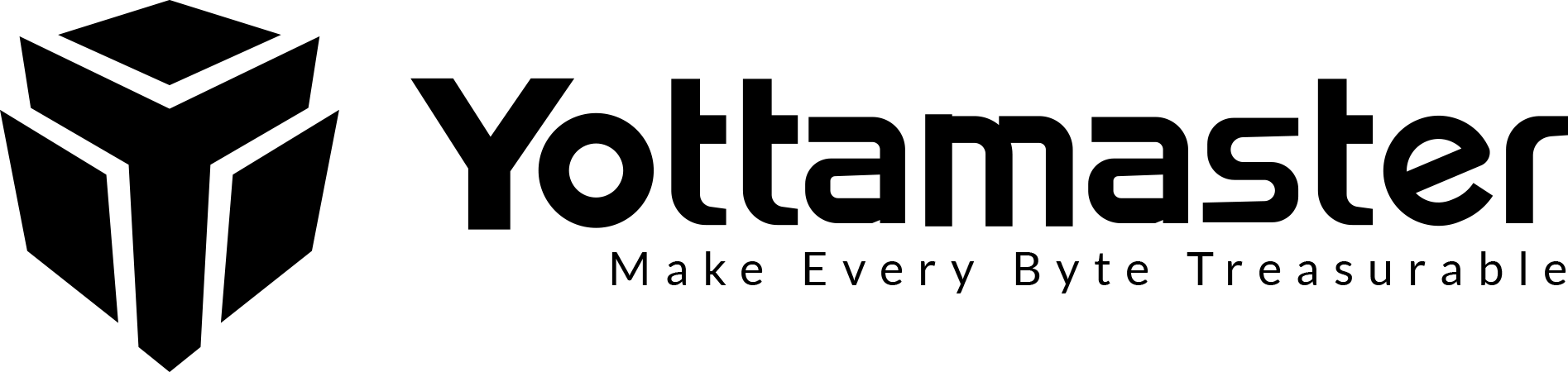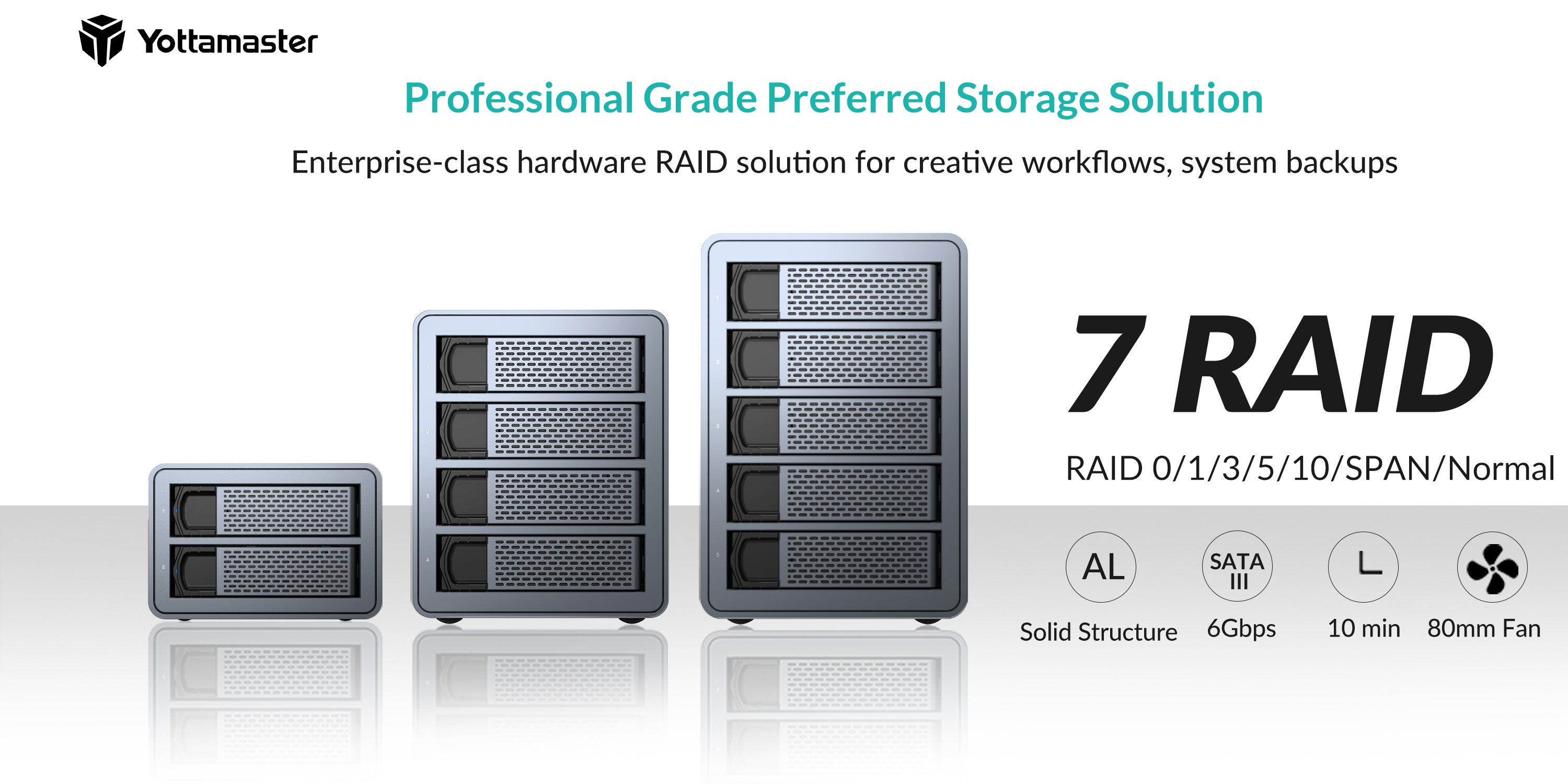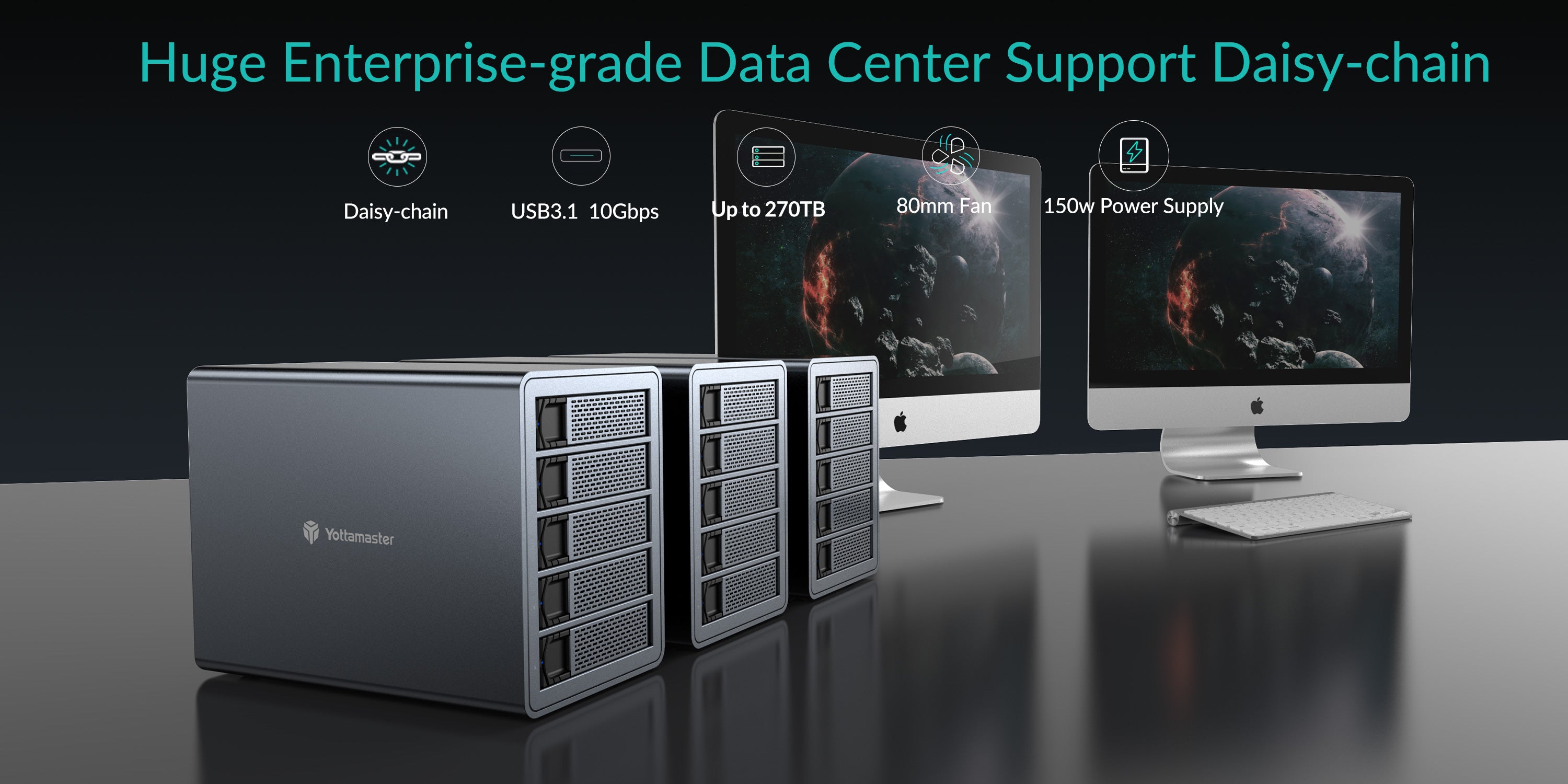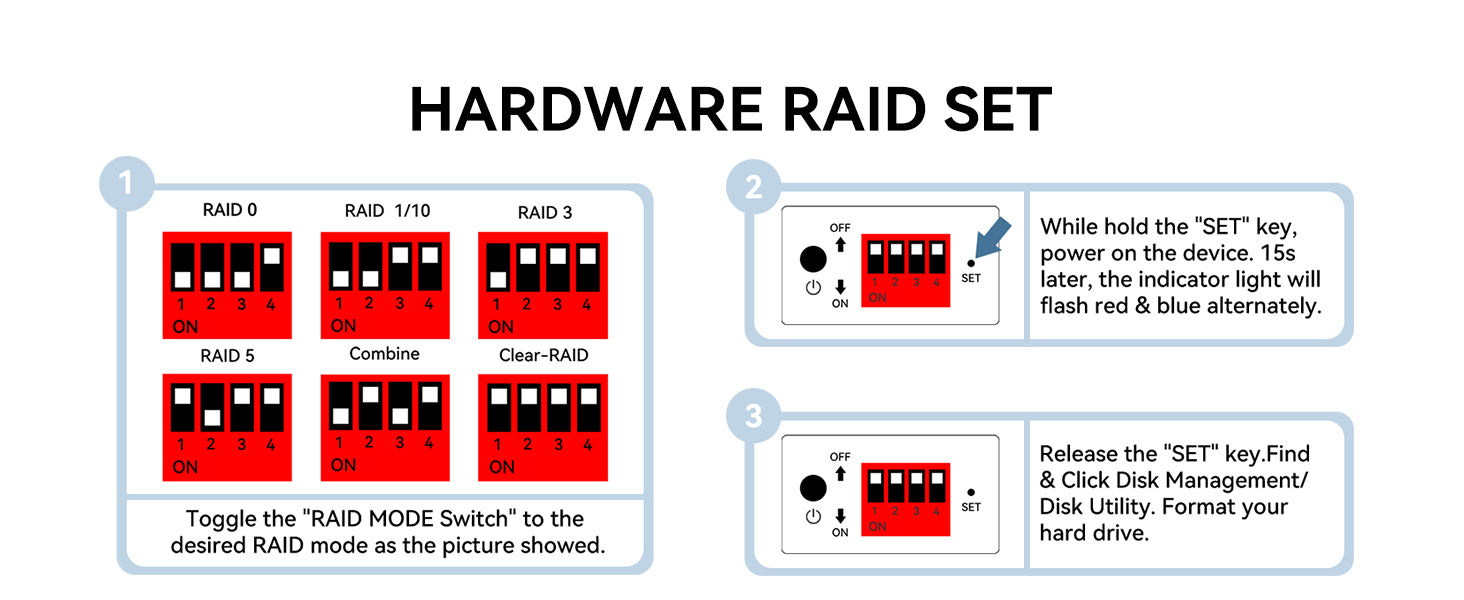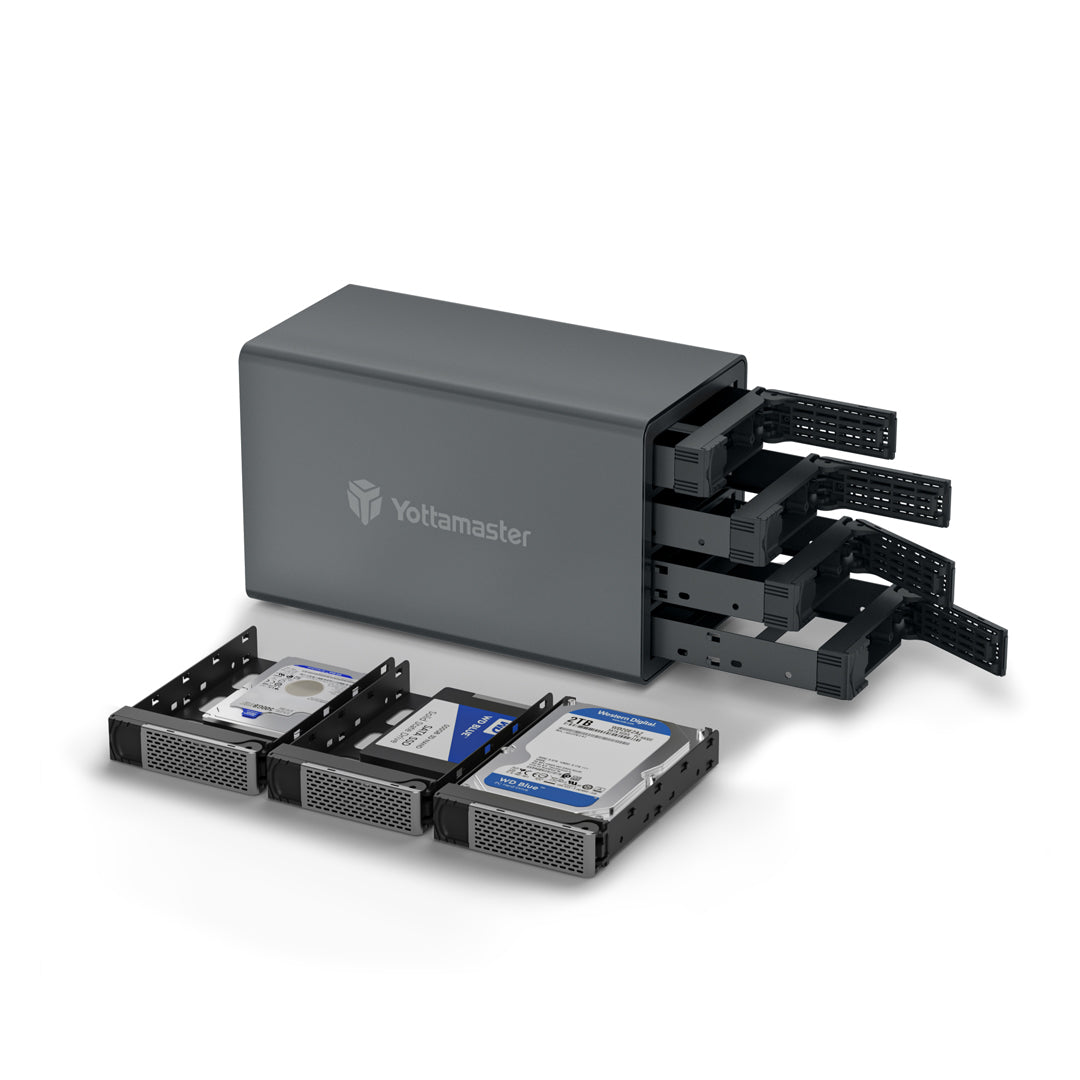





Yottamaster Y-Focus 4 Bay External Hard Drive Enclosure
【Full RAID function, Flexible Storage Solution】
【For 2.5"/3.5" HDD & SSD】
【80mm Silent Fan Inside】
【5Gbps Transfer Rate】
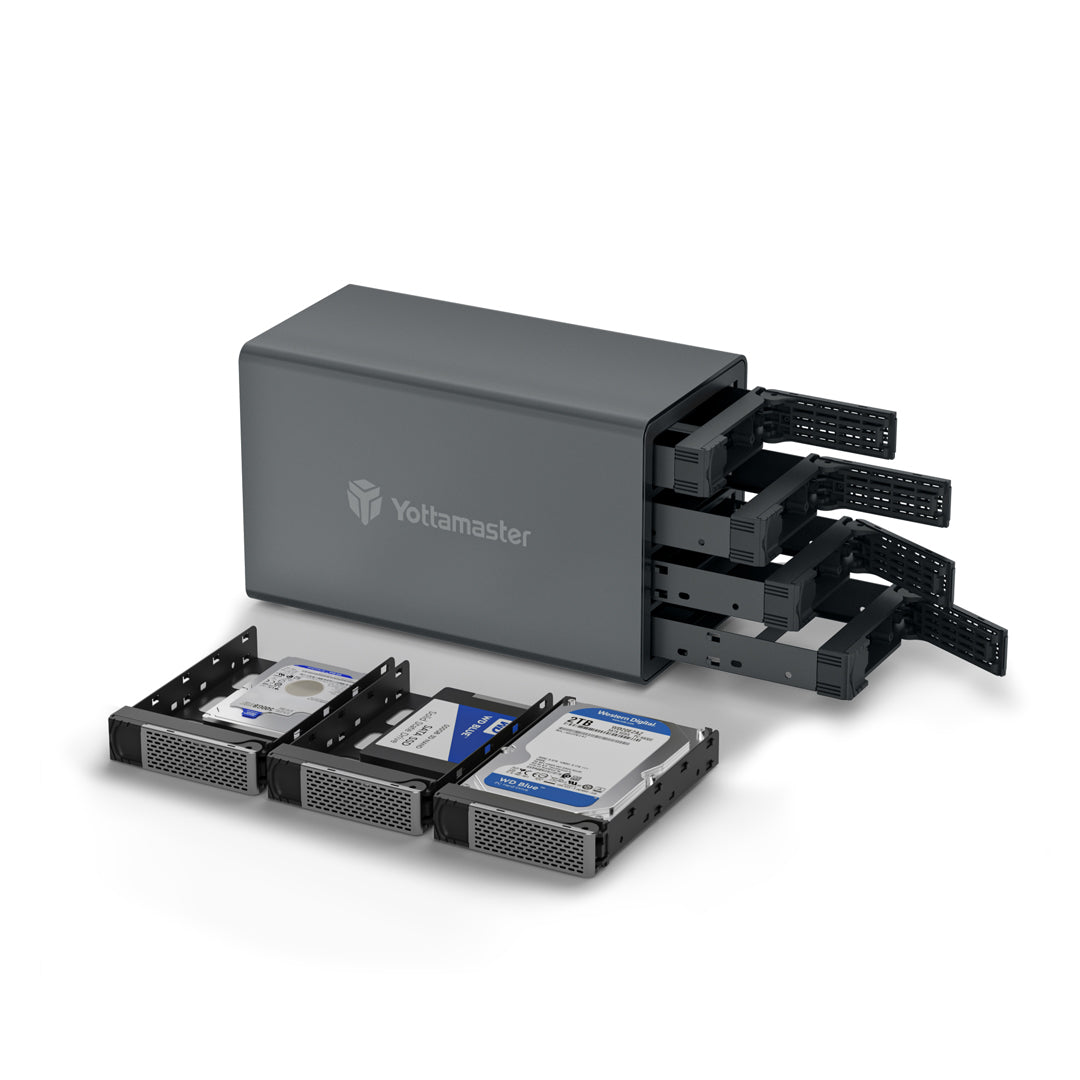
Product specification
No RAID USB3.0
RAID USB3.0
NO RAID Type-C
Yottamaster-FS4U3
Yottamaster-FS4RU3
Yottamaster-FS4C3
Aluminum Alloy
Aluminum Alloy
Aluminum Alloy
USB Type-B
USB Type-B
USB Type-C
5 Gbps
5Gbps
10Gbps(MAX)
265*135*166.7mm
265*135*166.7mm
265*135*166.7mm
150W Self-contained Power
150W Self-contained Power
150W Self-contained Power
72 (18T on a single disk)
72 (18T on a single disk)
72(18T on a single disk)
Windows/Mac/Linux
Windows/Mac/Linux
Windows/Mac/Linux
No
No
Yes

RAID 5 Mode is the Most Cost-effective Choice For 5-bay Hard Drive Enclosures
If you are looking for something solid to house your growing need for external drives. And if you want one enclosure that could house them all instead of having multiple drives hanging off the back of your iMac. Hardware RAID 0 / 1 / 3 / 5 / 10 / JBOD/ CLONE array modes for controlling speed, capacity, or data redundancy, huge capacity for archiving, and enterprise-class drives dishing out intense performance so you can do what you do — better.
Notes for Daisy-chain (Model: 4Bay, 5Bay)
(1) Please backup your data first to avoid data loss caused by formatting the hard drive.
(2) Each device needs to be connected to an AC power supply separately. "Main" port refers to the main data transfer port and "HUB" port is the serial port.
(3) Connect the computer and the "Main" portof the enclosure(device 1) with the supplied data cable.
(4) Connect the "HUB" port of the enclosure (device 1) to the "Main" port of the enclosure (device2) with the C to C data cable.
(5) And if you need to connect one more device, repeat step 4 to complete the connection.
【Important Note 1】The enclosure will enter into sleep after 10min of data inactivity-the function can be adjusted/cancelled. Use our firmware or the third-party software, like Amphetamine/KeepAliveHD/Prevent Disk Sleep (You can set it to write to your drive a 1kb noted file every 5 minutes. The device will no longer enter sleep mode.) .
【Important Note 2】For non-raid version enclosure, please set up RAID with the tools in your system, for example, Mac OS system, set up raid with RAID Assistant in Disk Utility. The RAID software in the official website is for RAID enclosures only.
Frequently Asked Questions
How do I know if one of the hard drive is failed?
If one of the drives is damaged/failed, the corresponding indicator will turn red and the enclosure will make a warning sound(beep).
How to replace a hard drive?
1. Find the drive(bad one or the one you wanna replace). Eject the enclosure from PC then power off the enclosure. 2. Pull out the drive. Format the new drive on another device first. Then insert it to the original position and turn on the enclosure.
How to add a new hard drive into the enclosure?
1. Safely eject the enclosure from your computer and then turn off the enclosure. 2. If the drive you want to add is a brand new drive, please format it on another device. Then insert it into the enclosure. Do not change the drive order.
Can I connect the device to the computer through a hub?
We recommend that you connect the device directly to the computer, as the connection may be unstable through a hub.
What is the specification of the fan?
The diameter is 80mm, the voltage is 12V, and there is no current limit. 2 PIN.
Contact Us
Do you have any question?
Feel free to leave your questions to us. We will reply you within 24 hours!Our customer support is available Monday to Friday: 8am-8:30pm.We do not support customer service for third-party -AliExpress,eBay,.Therefore, we strongly recommend that you take extra precautions and verify all relevant information before making any purchases.