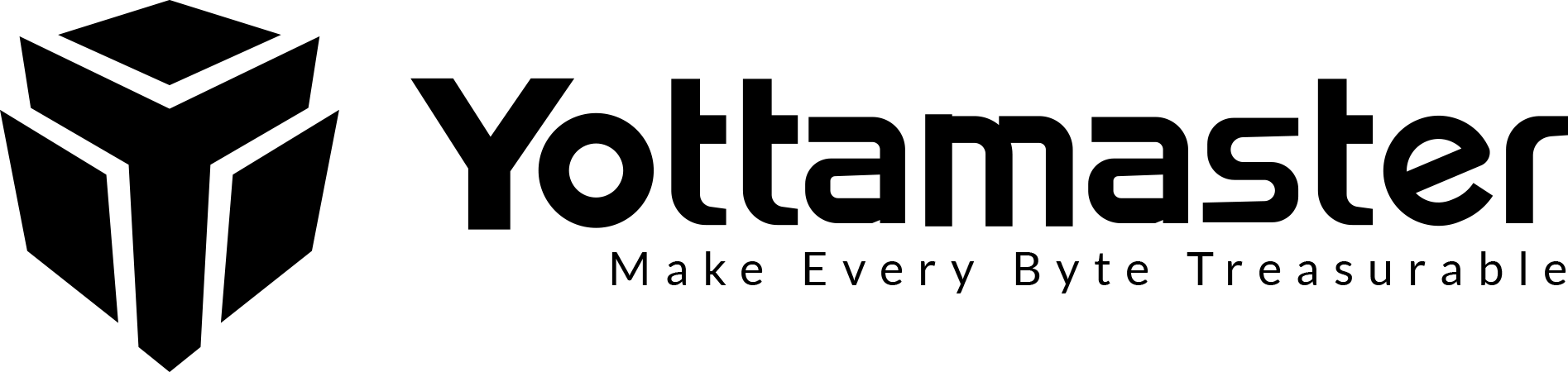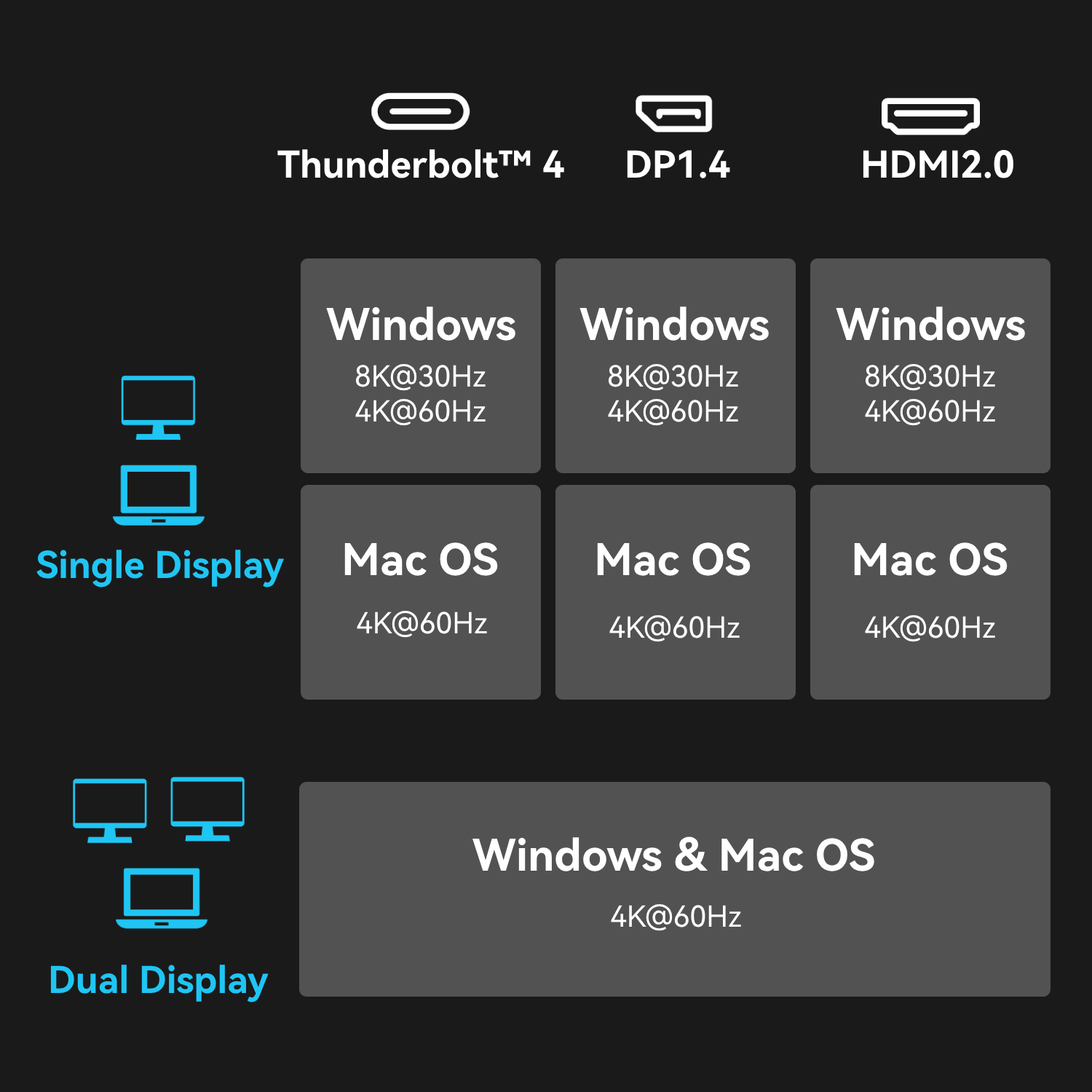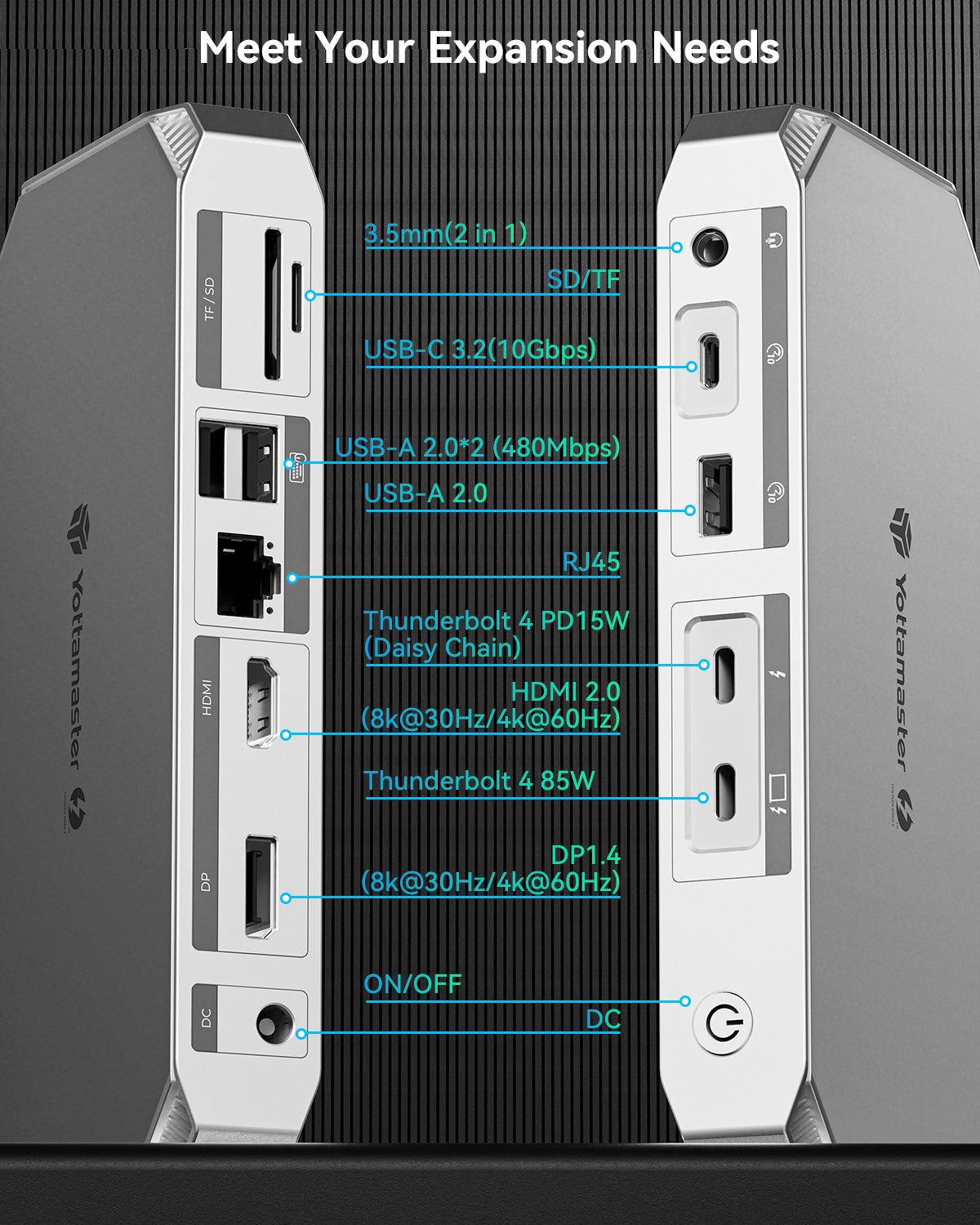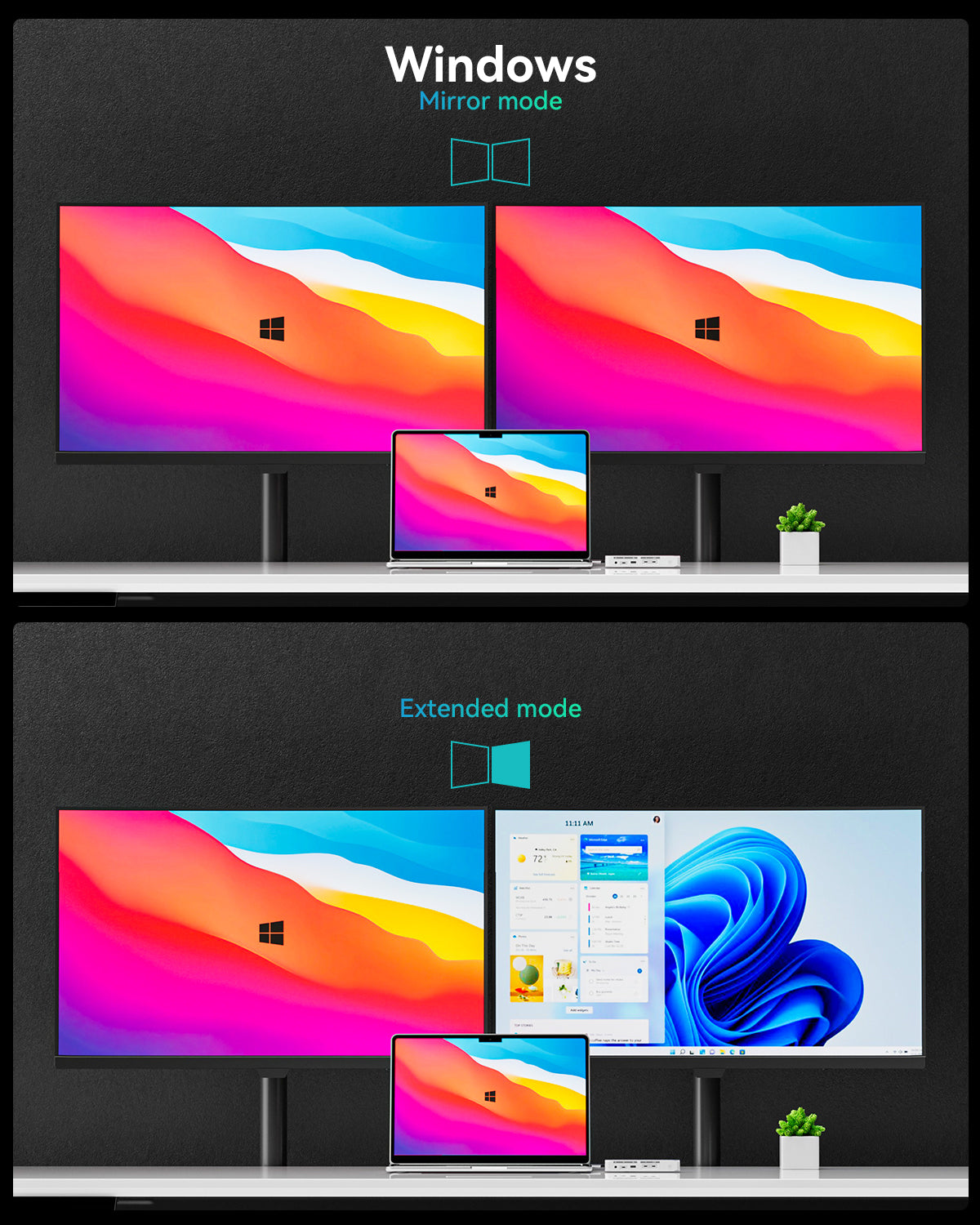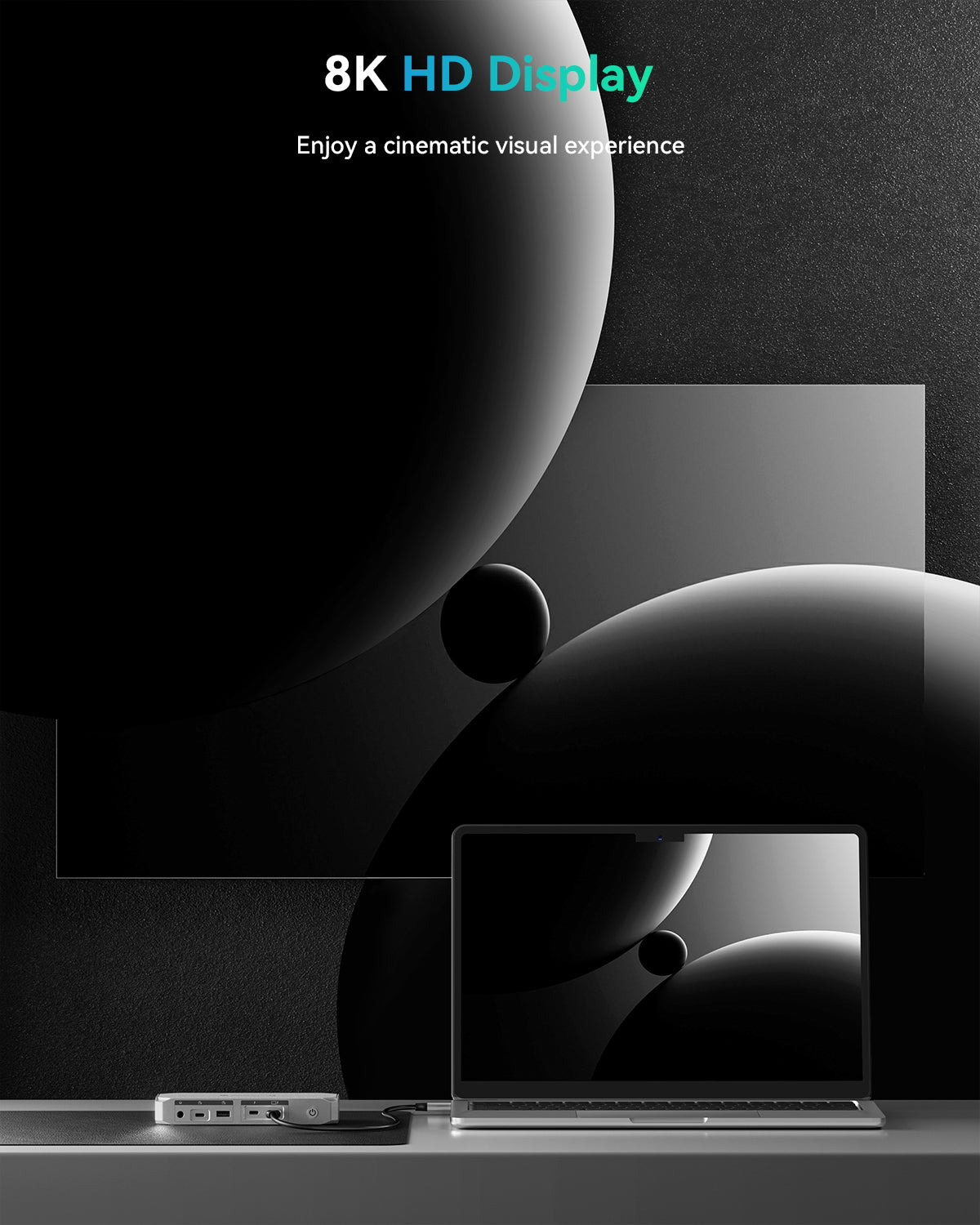Speed, Simplicity, Connectivity.
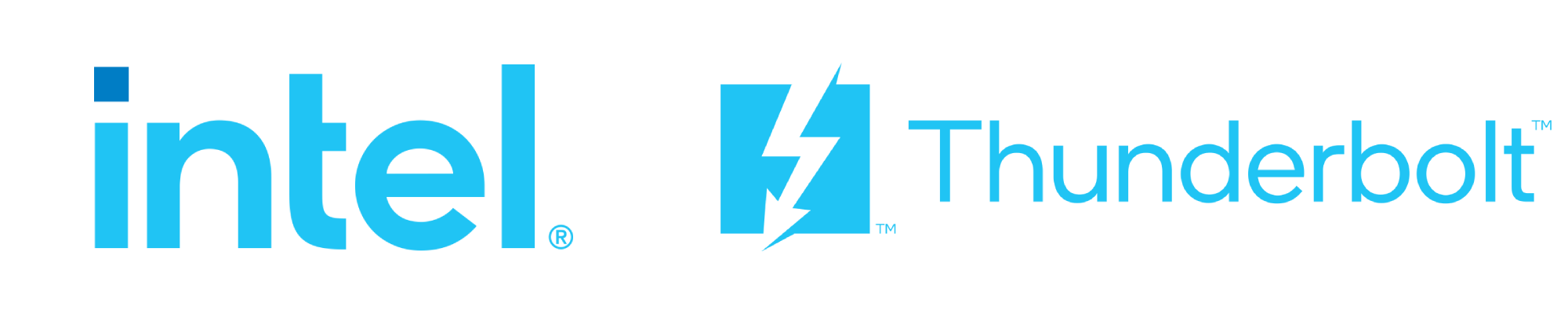
Maximize your workstation's potential with Yottamaster Thunderbolt™ 4 Dock. With Thunderbolt™ 4 chip certification, you can enjoy seamless compatibility and lighting-fast 40Gbps data transfer speeds. Experience crystal-clear visuals with support for up to 8K resolution on a single display or dual 4K displays. Plus, with up to 85W of USB-C Power Delivery, keep your devices charged while you work.
What does Thunderbolt™ 4 Mean?
PCle 16Gbps, Only 1/2 the size of Thunderbolt™ 4
Only supports single 5K display
& Dual 4K display
No DMA protection,
Vulnerable to attack
Faster
Broadband Upgraded to PCle 32Gbps
Higher Definition
Up to 8K single display, dual 4K display
More Secure
Prevent external attacks

Product Video Overview
Versatility
Connect, Power, and Display HD Video through a Single Cable
Yottamaster 12- port Thunderbolt™ 4 Dock supports connecting multiple devices simultaneously. Seamlessly transfer data and charge devices with lightning speed through a single cable. Prepare for the future with USB4 compatibility, meeting all your connectivity needs for years to come.
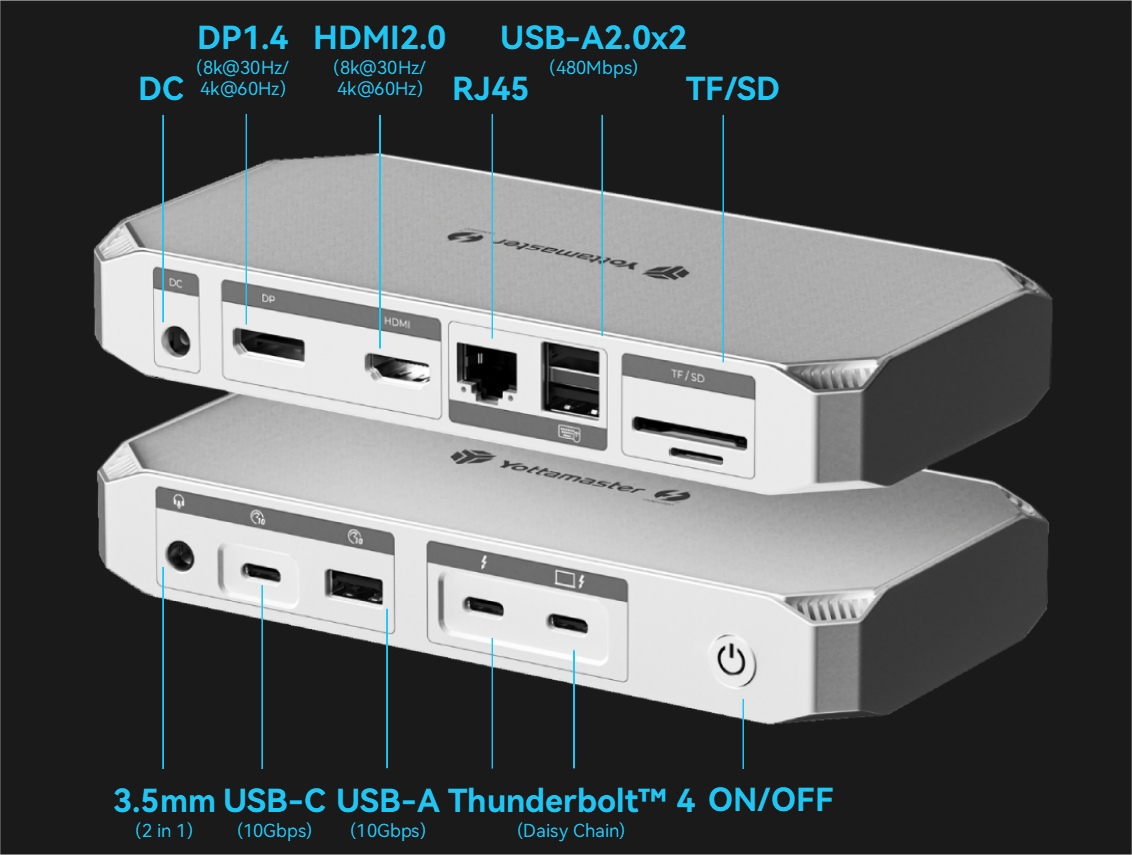
Lightning Speed
Rapid Data and Network Transfer

Thunderbolt™4 Port
Unlock lightning-fast data transfers with Thunderbolt™ 4 ports, reaching speeds of up to 40Gb/s – a remarkable 8 times faster than USB 3.0. Transfer a hefty 20GB image file in just 12 seconds, making large file transfers effortless and efficient.

Thunderbolt™4 Port
Unlock lightning-fast data transfers with Thunderbolt™ 4 ports, reaching speeds of up to 40Gb/s – a remarkable 8 times faster than USB 3.0. Transfer a hefty 20GB image file in just 12 seconds, making large file transfers effortless and efficient.
Fast Data Transfer Port
The Yottamaster Thunderbolt™ 4 Dock offers versatile port connectivity with 4 USB ports, featuring a combination of USB-A and USB-C*. Benefit from high-speed performance with 2 ports delivering 10Gbps speed. The remaining 2 ports are designated for keyboard and mouse connection.
*USB-C & USB-A ports are reserved solely for data transfer. Monitors can only be connected to the extra Thunderbolt™ 4/USB4 ports;

Fast Data Transfer Port
The Yottamaster Thunderbolt™ 4 Dock offers versatile port connectivity with 4 USB ports, featuring a combination of USB-A and USB-C*. Benefit from high-speed performance with 2 ports delivering 10Gbps speed. The remaining 2 ports are designated for keyboard and mouse connection.
*USB-C & USB-A ports are reserved solely for data transfer. Monitors can only be connected to the extra Thunderbolt™ 4/USB4 ports;


Gigabit Ethernet Network Port
Yottamster Thunderbolt™ 4 Dock features a Gigabit Ethernet port, allowing direct broadband internet connection to your computer, minimizing WiFi bandwidth competition with other devices.

Gigabit Ethernet Network Port
Yottamster Thunderbolt™ 4 Dock features a Gigabit Ethernet port, allowing direct broadband internet connection to your computer, minimizing WiFi bandwidth competition with other devices.
SD&TF Card Reader
Experience rapid data transfers with our SD/TF 3.0 interface boasting UHS-I speeds of up to 104MB/s. Perfect for swift file transfers, catering to graphic designers, video editors, and animators seeking efficient workflow solutions.

SD&TF Card Reader
Experience rapid data transfers with our SD/TF 3.0 interface boasting UHS-I speeds of up to 104MB/s. Perfect for swift file transfers, catering to graphic designers, video editors, and animators seeking efficient workflow solutions.

Connection
Visuals in Single 8K or Dual 4K
Yottamaster Thunderbolt™ 4 Dock supports dual display output, allowing you to connect two displays simultaneously. Just expand your workspace or enjoy better multitasking capabilities while work with greater levels of detail. Computers with TB4 or USB4 port can extend an 8K@30Hz or two 4K@60Hz displays. Thunderbolt 4, DP, and HDMI interfaces can all output video streams.
Notes:
1.Macbook Air/Pro (M1/M2/M3), Mac Mini (M1/M2), and Windows PCwith Full-function USB-c doesn't support dual displays.
2. Only windows PCs that support 8K output can achieve 8K resolution, and ensure the video cable and monitor support 8K.
3.This docking station supports up to 2 monitors:(TH4+DP, TH4+HDMI, HDMI+DP)
4.iPad or other tablets only support single display mode
5.When two monitors are connected, the dock will no longer transfer data at 40Gbps due to the bandwidth used to output video. Transfer speeds will vary depending on the amount of Thunderbolt device connected at a time
Connection
Daisy Chain Up to 6 Devices

With daisy chain support for monitors, hard drive enclosures, docking stations, Steam Deck, and other Thunderbolt devices, Yottamaster Thunderbolt™ 4 Dock streamlines your workspace and enhances productivity so that it simplifies your connection layout and efficiently expands your setup for professional use scenarios.
Power
85W PD Power Delivery Charging
Efficiently power your laptop with 85W while simultaneously charging your phone at 15W. Our dock guarantees reliable and consistent power delivery, ensuring your devices stay charged whenever you need them.

Compatibility
Compatible with Thunderbolt 4, Thunderbolt 3, USB4, and USB-C computers
- MacBook Pro M2 (2022), MacBook Pro M1 Pro & Max (2021), MacBook Pro M1 (2020), MacBook Pro (2016 & Newer)
- MacBook Air M2 (2022), MacBook Air M1 (2020), MacBook Air (2018 & Newer)
- iMac M1 (2020), iMac (2019 & 2017), iMac Pro
- iPad Pro M2 (2022), 10th-Gen iPad (2022), iPad Pro M1 (2021), iPad Mini (2021), iPad Pro (2018 & Newer)
- iPad Air M1 (2022), iPad Air (2020)
- Microsoft Surface Laptop Studio
- Microsoft Surface Pro 8
TB4:
- Acer Aspire Switch 12S, Acer Aspire R13, Acer Swift 3 13.5
- Dell Latitude 12 (7000, 7000 2-in-1), Dell Latitude 13 7000, Dell XPS (13, 13 2-in-1)
- HP Elite X2, HP EliteBook 830, HP EliteBook Folio, HP Elitebook x360 13, HP Spectre x360 13
- Lenovo IdeaPad (720s 13, 730s 13), Lenovo Yoga (730 13, 920, C930, S940), Lenovo ThinkPad (X390, X1 Tablet, X 12-inch)
- Samsung Notebook (9 Pen, 9 Pro)
TB3:
- Acer Aspire (V15 Nitro, V17 Nitro), Acer Swift 7 Black Edition, Acer TravelMate P6 P614
- Asus ROG Zephyrus, Asus StudioBook Pro, Asus Zenbook Pro, Asus ROG
- Dell Precision 15 5000 Series, Dell Latitude 14 (7000, 7000 2-in-1), Dell XPS 15, Dell XPS 15 2-in-1
- HP Omen (15, 17, X 2s), HP Spectre x360 15, HP EliteBook (840, 850, 1040), HP ZBook)
- Lenovo IdeaPad (720s 14, 720s 15), Lenovo ThinkPad (X1 Carbon, X1 Extreme, X1 Yoga), Lenovo Yoga (730 15, C730)
Design
Sleek and Innovative Design for Better Desktop Experience

Cooling Aluminum Shell
Crafted from durable aluminum alloy, its sleek design ensures both protection and superior heat dissipation, ensuring stable, long-term performance.

Rear Host Port
Streamline your desktop setup with the rear host port, reducing cable clutter for a cleaner workspace.

IndependentPower Button
Effortlessly manage all external devices with one-touch control.

Anti-slip Pads
Enhance stability on your desktop with anti-slip pads for secure docking.
Cooling Aluminum Shell
Crafted from durable aluminum alloy, its sleek design ensures both protection and superior heat dissipation, ensuring stable, long-term performance.
Rear Host Port
Streamline your desktop setup with the rear host port, reducing cable clutter for a cleaner workspace.
IndependentPower Button
Effortlessly manage all external devices with one-touch control.
Anti-slip Pads
Enhance stability on your desktop with anti-slip pads for secure docking.




Specifications
Part Number
Yottamaster-YTB4
Interface
2 x Thunderbolt 4(40Gbps)
1 x USB-C (10Gbps)
1 x USB-A (10Gbps)
2 x USB-A 2.09(480Mps)
1 x DisplayPort 1.4
1 x HDMI 2.01 x SD 3.0
1 x TF 3.01 x Gigabit Ethernet
1 x3.5mm Audio(Combo Jack)
1 x DC In (22V6.5A)
Minimum System Requirements
macOS 11.4 (Big Sur) or above
Windows 10 (20H2) or above Thunderbolt 4
ComputerThunderbolt 3
ComputerUSB-C (USB4)
ComputerUSB-C
ComputerChromebook (Thunderbolt or USB-C)
iPad Pro/iPad Air/iPad mini (Thunderbolt or USB-C)
Windows Tablet (Thunderbolt or USB-C)
Power Delivery
Thunderbolt 4/USB4 Host Port: Up to 85W (5V, 9V, 15V/3A, 20V/4.25A)
Downstream Thunderbolt 4/USB4 Port: 15W (5V/3A)
Product Size & Weight
Height: 7.09” (180mm)
Width: 3.43” (87mm)
Length: 4.49” (113.0mm)
Weight: 0.75 lbs (0.34kg)
Package Size & Weight
Height: 8.70” (222mm)
Width: 3.27” (83mm)
Length: 5.28” (134.0mm)
Weight: 2.67 lbs (1.21kg)
Warranty
2 Years
What`s in the box
1 x Yottamaster YTB4 Docking Station
1 x Thunderbolt 4 C-to-C Cable (1m,240W)
1 x A-to-C Power Cord (1.2M)
1 x Power Supply (130W,20V/6.5A)
1 x User Manual


FAQs
Q:Why does my laptop automatically turn the volume down to zero when connecting the thunderbolt 4 dock?
A:When the Thunderbolt 4 dock connects without an audio device, it defaults audio to the dock, muting laptop speakers. Solutions: set laptop speakers as default or connect an audio device to the dock.
Q:Can this Thunderbolt 4 dock work without the power adapter?
A:No, the Thunderbolt 4 dock requires the power adapter to function properly.
Q:Will the dock excessively power my laptop when using with original laptop power adapter?
A:The Thunderbolt 4 docking station automatically adjusts power to meet your device's needs for optimal performance and safety.
Q:Does this thunderbolt docking station supports dual displays for MacBook with M1/M2 BaseChipset?
A:No, M1/M2 Base Chipset supports only a single external display. (Only M1/M2/M3 Pro, M1/M2/M3 Max, and M1/M2 Ultra Chipset supports dual displays).
Q: Does this dock require driver installation?
A: For macOS, Windows 10 and 8.1, the operating system will automatically download and install the necessary drivers. Ensure that your Intel Thunderbolt software is installed.
Q:What is the minimum macOS specification required to use the YTB4?
A:All Thunderbolt 4 devices, including the YTB4, require macOS 11.4 (Big Sur) and above.
Q:What is the minimum Windows OS specification required to use the YTB4?
A:Windows 10 (20H2) and above.
Q:Does the YTB4 work on a Thunderbolt 3 computer?
A:Yes, the YTB4 is fully compatible with Thunderbolt 3 computers.
Q:Does the YTB4 work with M1/M2 Macs?
A:Yes, the YTB4 is fully compatible with M1/M2 Mac based computers including the M2 MacBook Air, M2 13" MacBook Pro, M2 Pro/Max 14"/16" MacBook Pro, M2/M2 Pro Mac mini, and original M1 based MacBook Pro, iMac and Mac mini.
Q:Does the YTB4 work on M1 Max and M1 Ultra Mac Studios?
A:Yes, the YTB4 works on both the M1 Max and M1 Ultra Max Studios.
Q:Does the YTB4 work on an M1/M2 Pro and M1/M2 Max MacBook Pro?
A:Yes, the YTB4 works on the 14” and 16” M1/M2 Pro or M1/M2 Max MacBook Pro.
Q:Will the YTB4 charge the 16” MacBook Pro with M1/M2 Max chip?
A:The 16” MacBook Pro with the M1 or M2 Max chip includes a 140W power supply.Thunderbolt has a 100W maximum charging capability, and the YTB4 charges at 85W, almost the maximum.The YTB4’s 85W will power and charge the 16” MacBook Pro in the majority of scenarios.If you are using CPU and GPU intensive application, and connecting power hungry bus-powered Thunderbolt devices to the 16” MacBook Pro’s spare Thunderbolt ports, it is recommended to connect the MacBook Pro’s charger.For people that are not using the MacBook Pro in this way, you will be able to power and charge the 16” MacBook Pro with an M1 or M2 Max chip as normal.
Q:Does the YTB4 work with USB-C computers?
A:Yes, the YTB4 is compatible with USB-C computers.The YTB4 adapts to the capabilities of the host USB-C computer, and the functionality of the YTB4 will depend on the USB-C computer’s capabilities. Some Windows PC manufacturers have decided to limit the functionality of their USB-C ports, such as display output and charging. Check with your PC manufacturer for the maximum capability of your USB-C port. Ethernet is only supported on Thunderbolt based hosts, and the Ethernet port on the YTB4 will not function on USB-C computers, because USB-C does not support PCIe. We recommend to USB-C users, who want to connect to Ethernet, to purchase a low-cost USB-A to Ethernet adapter (sold separately) which will provide Ethernet when connected to a YTB4.If I connect a single monitor to the YTB4 what is the maximum resolution?8K 30Hz, as long as your computer supports it.If I connect dual monitors to the YTB4 what is the maximum resolution?For all computers that support dual displays the maximum resolution is up to 4K 60Hz.
How do I know if my computer supports dual monitors?
A:Check below for the maximum number of displays that can be connected through the YTB4 to your computer’s Thunderbolt or USB-C port.The data below is for reference only. Check with your computer manufacturer for confirmation.
macOS (M1/M2): 1x External Display
macOS (M1 Pro): 2 x External Displays
macOS (M1 Max): 2 x External Displays
macOS (Intel Thunderbolt 3): 2x External Displays
Windows (Thunderbolt 4): 2 x External Displays
Windows (Thunderbolt 3): 2 x External Displays
NOTE: Some Windows PC manufacturers have decided to limit the functionality of their Thunderbolt 3 ports, such as limiting display output to 1 external display. Check with your PC manufacturer.
Windows (USB-C): 1 x External Display
NOTE: Maximum number of displays on Windows USB-C hosts is dependent on your USB-C port. Some Windows PC manufacturers have limited the output of their USB-C ports, such as display output. Check with your PC manufacturer.
iPad OS: 1 x External Display
Q:How do I connect a single monitor to the YTB4?
Option 1 (DisplayPort Monitor)
Directly connect a DisplayPort monitor to the DisplayPort connector.OrConnect a USB-C to DisplayPort Video Adapter (sold separately) to one of the spare Thunderbolt ports.
Option 2 (Thunderbolt Monitor)
Directly connect a Thunderbolt monitor to one of the spare Thunderbolt ports on the YTB4.
Option 3 (USB-C Monitor)
Directly connect a USB-C monitor to one of the spare Thunderbolt ports on the YTB4.
Option 4 (HDMI Monitor)
Directly connect a HDMI monitor to one of the spare Thunderbolt ports on the YTB4.
Q:What cables can I use with the YTB4?
A:For the optimal compatibility we recommend to use certified 40Gb/s Thunderbolt 4 cables.
Q:Can I use a longer cable with the YTB4 at full performance?
A:Customers can use longer 2M Thunderbolt 4 cables with the YTB4 without losing any performance (sold separately).
Documents
User Manual Download
Part Number
Yottamaster-YTB4
Interface
2 x Thunderbolt 4(40Gbps)
1 x USB-C (10Gbps)
1 x USB-A (10Gbps)
2 x USB-A 2.09(480Mps)
1 x DisplayPort 1.4
1 x HDMI 2.01 x SD 3.0
1 x TF 3.01 x Gigabit Ethernet
1 x3.5mm Audio(Combo Jack)
1 x DC In (22V6.5A)
Minimum System Requirements
macOS 11.4 (Big Sur) or above
Windows 10 (20H2) or above Thunderbolt 4
ComputerThunderbolt 3
ComputerUSB-C (USB4)
ComputerUSB-C
ComputerChromebook (Thunderbolt or USB-C)
iPad Pro/iPad Air/iPad mini (Thunderbolt or USB-C)
Windows Tablet (Thunderbolt or USB-C)
Power Delivery
Thunderbolt 4/USB4 Host Port: Up to 85W (5V, 9V, 15V/3A, 20V/4.25A)
Downstream Thunderbolt 4/USB4 Port: 15W (5V/3A)
Product Size & Weight
Height: 7.09” (180mm)
Width: 3.43” (87mm)
Length: 4.49” (113.0mm)
Weight: 0.75 lbs (0.34kg)
Package Size & Weight
Height: 8.70” (222mm)
Width: 3.27” (83mm)
Length: 5.28” (134.0mm)
Weight: 2.67 lbs (1.21kg)
Warranty
2 Years
1 x Yottamaster YTB4 Docking Station
1 x Thunderbolt 4 C-to-C Cable (1m,240W)
1 x A-to-C Power Cord (1.2M)
1 x Power Supply (130W,20V/6.5A)
1 x User Manual


Q:Why does my laptop automatically turn the volume down to zero when connecting the thunderbolt 4 dock?
A:When the Thunderbolt 4 dock connects without an audio device, it defaults audio to the dock, muting laptop speakers. Solutions: set laptop speakers as default or connect an audio device to the dock.
Q:Can this Thunderbolt 4 dock work without the power adapter?
A:No, the Thunderbolt 4 dock requires the power adapter to function properly.
Q:Will the dock excessively power my laptop when using with original laptop power adapter?
A:The Thunderbolt 4 docking station automatically adjusts power to meet your device's needs for optimal performance and safety.
Q:Does this thunderbolt docking station supports dual displays for MacBook with M1/M2 BaseChipset?
A:No, M1/M2 Base Chipset supports only a single external display. (Only M1/M2/M3 Pro, M1/M2/M3 Max, and M1/M2 Ultra Chipset supports dual displays).
Q: Does this dock require driver installation?
A: For macOS, Windows 10 and 8.1, the operating system will automatically download and install the necessary drivers. Ensure that your Intel Thunderbolt software is installed.
Q:What is the minimum macOS specification required to use the YTB4?
A:All Thunderbolt 4 devices, including the YTB4, require macOS 11.4 (Big Sur) and above.
Q:What is the minimum Windows OS specification required to use the YTB4?
A:Windows 10 (20H2) and above.
Q:Does the YTB4 work on a Thunderbolt 3 computer?
A:Yes, the YTB4 is fully compatible with Thunderbolt 3 computers.
Q:Does the YTB4 work with M1/M2 Macs?
A:Yes, the YTB4 is fully compatible with M1/M2 Mac based computers including the M2 MacBook Air, M2 13" MacBook Pro, M2 Pro/Max 14"/16" MacBook Pro, M2/M2 Pro Mac mini, and original M1 based MacBook Pro, iMac and Mac mini.
Q:Does the YTB4 work on M1 Max and M1 Ultra Mac Studios?
A:Yes, the YTB4 works on both the M1 Max and M1 Ultra Max Studios.
Q:Does the YTB4 work on an M1/M2 Pro and M1/M2 Max MacBook Pro?
A:Yes, the YTB4 works on the 14” and 16” M1/M2 Pro or M1/M2 Max MacBook Pro.
Q:Will the YTB4 charge the 16” MacBook Pro with M1/M2 Max chip?
A:The 16” MacBook Pro with the M1 or M2 Max chip includes a 140W power supply.Thunderbolt has a 100W maximum charging capability, and the YTB4 charges at 85W, almost the maximum.The YTB4’s 85W will power and charge the 16” MacBook Pro in the majority of scenarios.If you are using CPU and GPU intensive application, and connecting power hungry bus-powered Thunderbolt devices to the 16” MacBook Pro’s spare Thunderbolt ports, it is recommended to connect the MacBook Pro’s charger.For people that are not using the MacBook Pro in this way, you will be able to power and charge the 16” MacBook Pro with an M1 or M2 Max chip as normal.
Q:Does the YTB4 work with USB-C computers?
A:Yes, the YTB4 is compatible with USB-C computers.The YTB4 adapts to the capabilities of the host USB-C computer, and the functionality of the YTB4 will depend on the USB-C computer’s capabilities. Some Windows PC manufacturers have decided to limit the functionality of their USB-C ports, such as display output and charging. Check with your PC manufacturer for the maximum capability of your USB-C port. Ethernet is only supported on Thunderbolt based hosts, and the Ethernet port on the YTB4 will not function on USB-C computers, because USB-C does not support PCIe. We recommend to USB-C users, who want to connect to Ethernet, to purchase a low-cost USB-A to Ethernet adapter (sold separately) which will provide Ethernet when connected to a YTB4.If I connect a single monitor to the YTB4 what is the maximum resolution?8K 30Hz, as long as your computer supports it.If I connect dual monitors to the YTB4 what is the maximum resolution?For all computers that support dual displays the maximum resolution is up to 4K 60Hz.
How do I know if my computer supports dual monitors?
A:Check below for the maximum number of displays that can be connected through the YTB4 to your computer’s Thunderbolt or USB-C port.The data below is for reference only. Check with your computer manufacturer for confirmation.
macOS (M1/M2): 1x External Display
macOS (M1 Pro): 2 x External Displays
macOS (M1 Max): 2 x External Displays
macOS (Intel Thunderbolt 3): 2x External Displays
Windows (Thunderbolt 4): 2 x External Displays
Windows (Thunderbolt 3): 2 x External Displays
NOTE: Some Windows PC manufacturers have decided to limit the functionality of their Thunderbolt 3 ports, such as limiting display output to 1 external display. Check with your PC manufacturer.
Windows (USB-C): 1 x External Display
NOTE: Maximum number of displays on Windows USB-C hosts is dependent on your USB-C port. Some Windows PC manufacturers have limited the output of their USB-C ports, such as display output. Check with your PC manufacturer.
iPad OS: 1 x External Display
Q:How do I connect a single monitor to the YTB4?
Option 1 (DisplayPort Monitor)
Directly connect a DisplayPort monitor to the DisplayPort connector.OrConnect a USB-C to DisplayPort Video Adapter (sold separately) to one of the spare Thunderbolt ports.
Option 2 (Thunderbolt Monitor)
Directly connect a Thunderbolt monitor to one of the spare Thunderbolt ports on the YTB4.
Option 3 (USB-C Monitor)
Directly connect a USB-C monitor to one of the spare Thunderbolt ports on the YTB4.
Option 4 (HDMI Monitor)
Directly connect a HDMI monitor to one of the spare Thunderbolt ports on the YTB4.
Q:What cables can I use with the YTB4?
A:For the optimal compatibility we recommend to use certified 40Gb/s Thunderbolt 4 cables.
Q:Can I use a longer cable with the YTB4 at full performance?
A:Customers can use longer 2M Thunderbolt 4 cables with the YTB4 without losing any performance (sold separately).